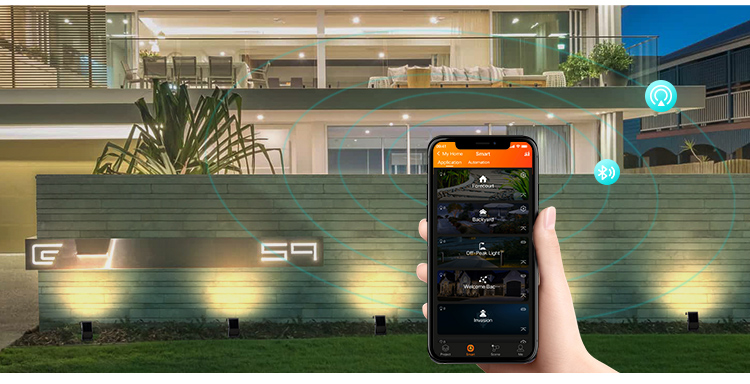Smart luminaires integrate advanced technologies such as solar energy, the Internet of Things (IoT), and Artificial Intelligence (AI), making them an ideal choice for lighting high-end homes and commercial spaces. Smart luminaires, represented by the SOTTLOT brand, are not only powerful but also environmentally friendly. However, even with these high-end products, users may still encounter some common issues during use. The purpose of this article is to provide users worldwide with professional troubleshooting steps and maintenance recommendations to ensure that your lamps and lighting fixtures remain in optimal condition.
Common Problems with Smart Luminaires
The following problems are commonly encountered when using smart luminaires:
1. Luminaire Fails to Start
Possible Causes:
- Depleted battery or poor power connection.
- Internal circuit problems.
Solution:
- Check that the batteries are fully charged.
- Ensure the power cord is securely connected to the unit.
- Use a multimeter to test the integrity of the fixture’s circuitry.
2. Unable to Connect to the APP
Possible Reasons:
- Bluetooth or Wi-Fi signal interference.
- Outdated firmware version of the fixture or ADELOT APP.
Solution:
- Ensure the device and smartphone are within the valid Bluetooth connection range.
- Update the APP and fixture firmware to the latest version.
- If the problem persists, try re-establishing the connection via the fixture’s reset function.
3. Abnormal Lighting
Possible Causes:
- Unstable brightness or strobing.
- Sensor calibration error.
Solution:
- Use the ADELOT APP to calibrate the sensor.
- Check and clean the light source area of the fixture to remove any dust or impurities that may be causing interference.
Basic Steps for Troubleshooting
1. Check Power Supply and Connections
- Check Battery Status: Verify the battery charge level through the ADELOT APP.
- Test Cables: Ensure all cable connections are intact.
- Verify Power Supply: Use a backup power source to troubleshoot potential power supply issues.
2. Calibrate the Sensing Function of the Smart Fixture
- Open the ADELOT APP and navigate to the Fixture Details Page.
- Locate the sensor settings and remove any dust or obstructions from its surface.
- Follow the prompts to complete sensor calibration, ensuring accurate environmental detection.
3. Firmware Update and Restore Factory Settings
- Log in to the SOTTLOT website or ADELOT APP to check for firmware updates.
- Press and hold the reset button on the fixture for more than 5 seconds to restore factory settings.
- Re-add the device to the APP to ensure a stable connection.
Preventive Maintenance Tips
1. Cleaning and Protection
- Clean the luminaire housing monthly with a soft cloth, avoiding cleaners with corrosive agents.
- Regularly inspect the waterproof seals of the luminaire to ensure durability in outdoor environments.
2. Optimize Installation Location
- Optimize Light Exposure: Choose an unobstructed location to maximize solar energy efficiency.
- Avoid Extreme Environments: Provide appropriate protection for the luminaire in extreme cold or hot weather, such as using a protective cover.
Advanced Tips and Advice
1. How to Integrate Smart Luminaires with Other Systems
- SOTTLOT smart luminaires support multi-device linkage using Mesh 5.0 technology, enabling seamless integration into a larger IoT ecosystem.
- Set up scenes in different areas (e.g., patio, deck) via the ADELOT APP.
- Add related smart devices to the same area for one-click control.
2. Data Analysis and Optimized Use
- Use the ADELOT APP to view detailed data reports for the luminaires, including power consumption and usage frequency.
- Adjust lighting schedules, brightness, and modes based on the data to improve energy efficiency and extend the luminaire’s lifespan.
Frequently Asked Questions (FAQs)
- How do I solve the problem of a smart luminaire not starting?
Check if the battery is fully charged and ensure the power cord is properly connected. If the issue persists, contact SOTTLOT Technical Support. - My smart luminaire cannot be paired with my phone. What should I do?
Restart the luminaire and the smartphone APP. Ensure the Bluetooth function is enabled and within range. - Why are the lights flickering?
This may be due to voltage fluctuations or a sensor calibration error. Check and update the luminaire’s firmware via the APP. - How can I extend the service life of the smart luminaire?
Regularly maintain the luminaire by keeping it clean and dry. Avoid usage in extreme weather conditions. - How do I manage multiple smart luminaire devices?
Use the “One-Click Link” function in the ADELOT APP to control up to 100 devices within one scene. - What should I do if my device has a hardware failure?
Contact the SOTTLOT global after-sales team for repair or replacement services.
Summary and Brand Promise
SOTTLOT smart luminaires provide users with efficient and sustainable lighting solutions. With the troubleshooting and maintenance guide provided in this document, users can easily address common issues, improve performance, and extend the service life of their devices. In the future, SOTTLOT will remain committed to innovation, delivering a smarter and more environmentally friendly lighting experience for its customers.